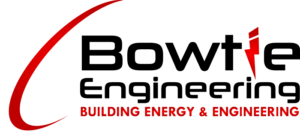Continuous power is crucial for maintaining a data center’s efficiency. A data center design should incorporate the cost-benefit of a seamless transition to the generator when the power utility goes down. The business can suffer significant financial losses, a poor reputation, and other negative consequences such as minors losing daily revenue. As a result, data center design engineers devote considerable attention to power redundancy and ensuring there is a well-functioning, uninterruptible power supply. When there is a power outage, an Uninterruptable Power Supply, or UPS for short, will provide the ride-through energy to the generator required to keep the data center infrastructure in operation.
Why does UPS need regular maintenance?
Many data centers use multiple UPS systems to guard against downtime. UPS systems come in a number of sizes to suit various power requirements. To avoid significant data loss, a UPS must be able to function effectively at a moment’s notice. A UPS will take over where the power supply left off if there is a surge or outage, ensuring that your business remains operational and data is secured.
The real issue is that many data centers often suffer from UPS failure. And the most common reason is that UPS’s insufficient maintenance and servicing. A UPS is commonly regarded as a “reliable” power supply in the event of an emergency. But if not properly maintained, it is no longer dependable.
What causes UPS to fail?
To figure out how to keep your data center UPS system operating correctly, you must first understand why it fails from time to time.
- Internal UPS filtering capacitors that fail.
- UPS batteries short circuit or open circuit over time.
- Their failure is frequently accelerated by high temperatures inside data centers, while fans or critical cooling might not operate for a variety of reasons.
- A UPS battery system or the rectifier section could also be damaged by power surges, such as those produced by lightning or other brief spikes.
- UPS components may accumulate dust, which can also reduce the UPS’s effectiveness.
- The discharge cycle of the UPS battery will have a detrimental impact on its overall lifespan.
Without regular maintenance, the average lifespan of a typical three-phase UPS might be considerably shorter than the guaranteed ten years.
The most common cause of data center downtime
If you think you’re doing enough by occasionally scanning your UPS battery, you may be leaving your data center vulnerable to a power outage and downtime. Data center outages frequently occur for three primary reasons:
- Battery failure in uninterruptable power supplies (UPS)
- Human error
- Exceeding UPS capacity
The key elements of UPS maintenance
To avoid UPS failure, you must keep it functioning through regular maintenance and servicing. Let’s take a closer look at the components of UPS maintenance.
UPS physical inspection
Physical inspection is at the heart of good UPS maintenance and service. There’s no way to identify if something is wrong or problematic with your UPS system unless you physically check on it regularly.
UPS maintenance checklist
Developing a UPS maintenance and service checklist is good practice and keeps a meticulous record of all maintenance and services. This way, you will guarantee that your UPS maintenance does not fall behind.
Your checklist might include, among other steps:
- Testing the UPS battery to ensure it is functioning correctly
- Inspecting the UPS capacitors, major assemblies, wiring, circuit breakers, etc
- Ensuring that the surrounding air is cool
- Checking air filters and cleaning dust if necessary
If you detect significant damage, take care of it immediately.
Ambient temperature control
As previously noted, it’s critical to verify the ambient temperature surrounding the UPS system since a high temperature can reduce battery capacity. The following are some of the best practices:
- It’s best to install the UPS in a temperature-controlled area
- Avoid placing the UPS near open windows or humid locations, and keep the area free of excessive dust and corrosive gases
- Do not place the UPS in the locations with temperature or humidity outside the specified parameters
- The front, side, or rear vents of the unit must not be obstructed
While a UPS is likely to continue operating in cold or hot temperatures, this may result in the deterioration of your battery’s performance and lifespan.
UPS cleaning
The UPS system should be inspected for dust and dirt. Over time, the UPS system will gather dust that might interfere with adequate heat transfer. To ensure that the UPS system works efficiently, clean out the dust as soon as possible. Check the air filters for dust build-up as it may decrease efficiency and even result in overheating. Clean and replace the filters as needed.
How often should UPS be checked?
All of these activities need not be done daily or even weekly. Some may be completed monthly, quarterly, semi-annually, or even annually.
By breaking it down, you guarantee that your UPS system is checked regularly, and this routine maintenance becomes considerably easier.
Do you need assistance with UPS maintenance in your data center?
Although much of the advised UPS maintenance and service plan appears standard, straightforward, and obvious, the reality is that UPS failure is still a major cause of data center downtime. When you add in human error, it’s easy to see that many data centers are neglecting to properly maintain their UPS systems to avoid failure.
Bowtie Engineering understands how important the power system is and the importance of a reliable UPS module or bank of modules is to your loads. We have a nationwide network of factory-trained UPS specialists with engineering oversight and may provide you with a cost-effective UPS maintenance program for you to get the most out of your uptime.
 Skip to content
Skip to content